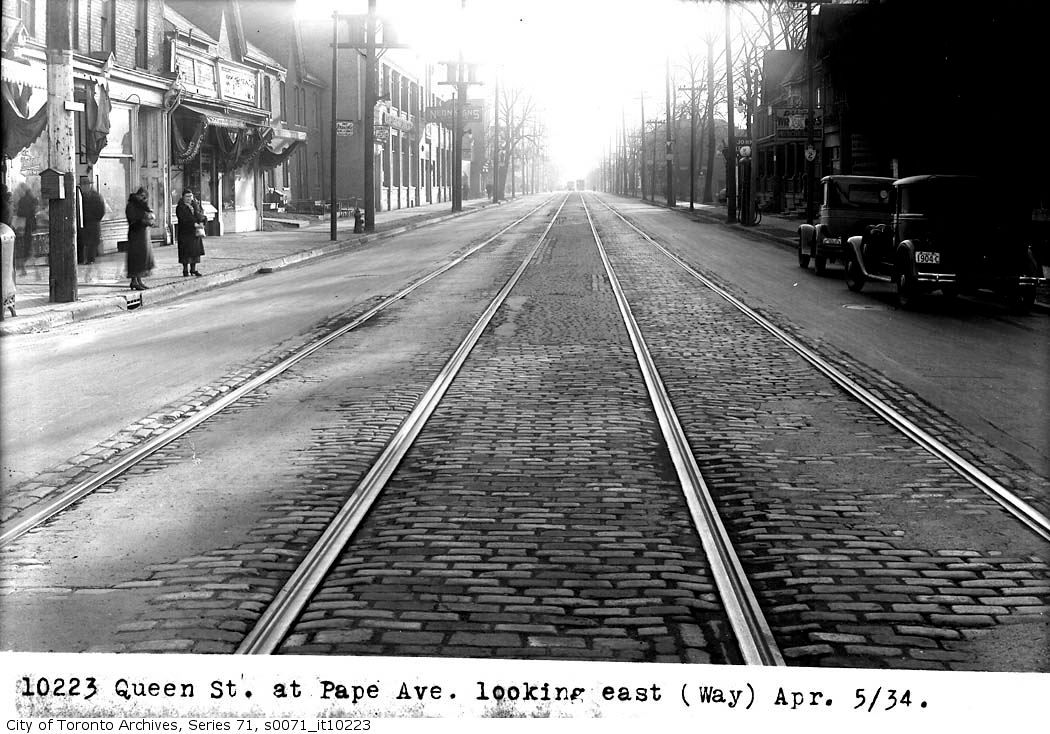bloor wrote:
Sometime around the middle of January 2011 my D60 pictures will exhaust
[I gave the camera to a family member recently] and this issue will be hopefully
behind us, alas not technically solved.
Probably any camera will have the same limitation unless you specifically override
the automatic settings.
When the camera sees much more pixel variation in the vertical direction than horizontal
(normal when shooting up a road for instance) left on its own, it will optimize memory by
making the density of pixels greater in the vertical.
This does not create very 'portable' images, as opposed to using uniform pixel density,
but does conserve the amount of memory for that image, a main advantage when
uploading over the internet.
My camera has only 72 dpi maximum, but does use uniform pixel density when I set for
maximal resolution. I suspect this will be true for most digital cameras.
However, once the image has been captured using non-uniform pixel density, then sending
the photos or linking to Photobucket will not change it. Characteristics of jpg images
such as pixel density, are transferred along with the pixels themselves.
Hence all browsers will display the image correctly. One way around then is screen capture,
then editing.
However one easier way may be to save the image as a bmp file (uniform pixel density is
required by this file format I believe). Once saved, then it should be a small task to to convert
to a uniform jpg file with the image editor of your choice.
That is much easier than cropping a screen save. So an annoying problem yes, but with at least
one easy workaround.
I am looking forward to more then and now images of yours, as I find them endlessly fascinating.
Also nostalgic, and a bit wistful too sometimes.
So keep up the great work!